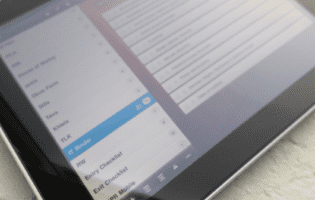
Top 5 List-Making Apps
Sing it with us: “It’s the most wonderful chaotic time of year!” And chances are, you need to become a 24/7 taskmaster, like, yesterday. After all, it’s not just the big guy in red who’s making a list and checking it twice. So what better time of year to share five of the best online list-making tools?
The challenge: find a list tool that requires little or no set-up, is simple enough to capture your task quickly, and offers build-in sharing tools (delegating is the name of the holiday game). Explore them and find one that works now, so you can be set-up for success in the New Year.
There are countless to-do applications and list management tools for various platforms. Creating lists increases our productivity regardless of how it’s applied, whether working on home or work projects. David Allen, author and a productivity guru, stresses the importance of lists and how it can be used to capture every actionable step.
First up: the Action Method Online (AMO), brought to you by Behance CEO Scott Belsky, author of the book Making Ideas Happen. AMO influences team collaboration and task assignment among their groups. The list items are considered Action Steps with built-in time tracking, target date, reference and discussion thread features. The tool itself is surrounded by a methodology develop by Belsky promoting simplicity of project management. Well-suited for the creative and freelance professional.
If you’re looking for a well-organized project management tool, try using the AMO’s web interface. There’s also an iPhone/iPad app to sync your actionable steps (perfect when you’re in the middle of the holiday run around). Budget bonus: creating an account and listing a maximum of 50 to-dos is free.
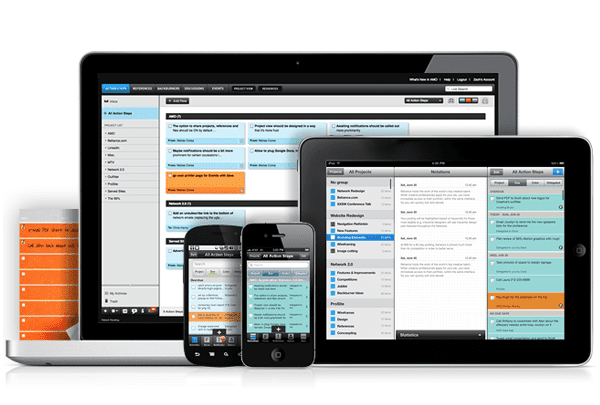
Additionally there are stationeries such as journals to capture actions steps on paper (a great gift for creatives or those who could use a little help in the organization department). I use AMO for creative projects to collaborate among the creative team members.
2) Things
This Mac-based task management application was developed by Cultured Code. It won best in show at Macworld in 2009. A few of the features include: tagging capabilities to group tasks, assigning tasks to team members and scheduled reminders. Things will sync across your Mac desktop, iPhone/iPad and integrates with your Mac Mail. It’s interface is well-designed, however there’s no web application to get to your projects, to-dos and calendar. Recommended for anyone that is used to Mac OS usability features and wants to extend Mac Mail.
3) OneTask takes a different approach by allowing you to stay focused. We all know it’s easy to skip tasks when distracted, but OneTask allows you to keep track of how much time is spent on a task – a must when you’re faced with a serious time deficit, like the week before Christmas. Considered a lightweight task management tool, it utilizes a minimalistic design for a relaxed and efficient workflow. The lightweight is another free Mac-based application with no web application. I would suggest using this application if your approach is to reduce and remove multi-tasking from your workflow.
4) Wunderlist will sync between your desktop and mobile devices such as iPhone, iPad and Android app. You can also print or email the tasks to share with your team, family or friends. Wunderlist is available as a web application and synchronizes across your devices. The free application is simple enough to easily capture tasks highlighting important tasks to float to the top of your list.
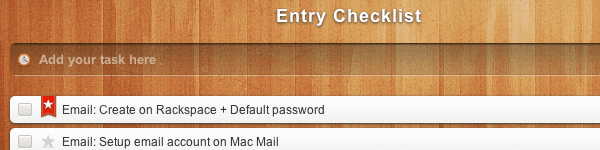
I use Wunderlist for simple two-minute tasks that are not project related. I capture daily deliverables that require little or no notes, and occasionally share tasks with team members to promote collaboration.
5) Evernote is a great tool for capturing everything you need to remember. Save anything from your computer or mobile such as ideas, tasks, websites, quotes, recipes, voice notes, and video into a digital notebook. Evernote allows you to easily search the digital notebooks you create using your browser or via a desktop application. By far Evernote is one the leading journal tool out there. Evernote also features The Truck, which is a collection of tools that integrate with the service, allowing you to easily capture your brain maps from Minjet or your sketches from Skitch.
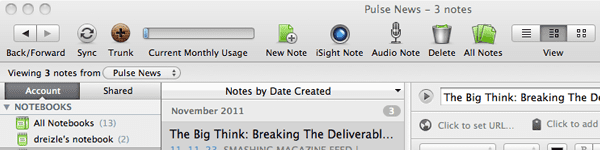
Ever think of going paperless? Then Evernote will allow you to scan documents, perform screen captures, compile notes for to-dos and projects complete with tags. I also use Evernote to save reference materials such as login credentials, inspirations, ideas and electronic invoices when I make online purchases.
There are many different ways to be productive. A list itemizes and shows progress allowing you to feel in control of your workflow. You don’t have a to change your workflow much to include one these tools. We can’t guarantee all of your “to dos” will get crossed off by using one of these tools (that’s up to you!), but at the very least, your frantic festive activities will be a little more organized.
– André Morgan

